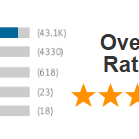Resending Your Certificate to the Court
- If you need your certificate to be resent to the court, email us your request and the reason. A $7.95 reprocessing fee will apply.
- Sign into your account to check when your certificate was sent.
The Court Did Not Receive My Certificate
- Our system ensures that your certificate is digitally sent to the court. Courts do not automatically see your certificate in their system. It can take up to 30 for them to download your certificate to their local computer system.
- Sign into your account to verify when yours was sent.
- Double-check the information you provided during registration. If any details are incorrect, the court may not be able to match your certificate to your ticket.
- If the information you provided was incorrect, email us the correct information so we can resubmit your certificate ($7.95 reprocessing fee applies). We do not accept changes over the phone.
- If your ticket is from an out-of-state court, you must print and mail your certificate. We only submit certificates to California courts.
Checking if the Court Received Your Certificate
Sign into your account to verify when your certificate was sent to the court.
The Court Rejected My Certificate
If the court rejects your certificate, you must contact them to correct the issue before requesting a resubmission. You must request a resubmission by email. A $7.95 reprocessing fee applies for resending.
Locating Your Certificate
- Check your email inbox for a message from support@
trafficschool4busypeople.com. Also, check your junk/spam folders. - If you still can't find it, sign into your account and download it.